If you’ve started your Back-to-School shopping, don’t forget to download the BOX TOPS FOR EDUCATION app and scan your receipts to earn money for College Square!
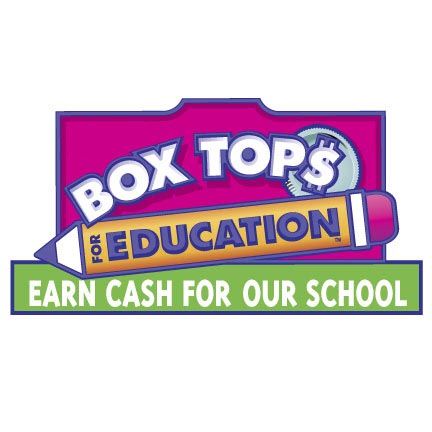
A few helpful tips:
-
Receipts need to be submitted within 14 days of purchase to be eligible.
-
Digital receipts can be submitted as well paper receipts.
-If you receive a paper receipt, a quick scan with the Box Tops app will identify participating products and automatically credit your school’s earnings online.
-For digital receipts from most retailers EXCEPT Walmart, Instacart & Amazon:
1. Make sure you have a Box Tops for Education account (you can create one by downloading the Box Tops app)
2. Open your email and locate your emailed order confirmation you’d like to submit for Box Tops within 14 days of purchase. When you find it, just forward the confirmation email directly to this email address: receipts@boxtops4education.com
Be sure to use the same email that’s associated with your BTFE account. You can look up your email associated with your BTFE account by opening the Box Tops app, then tapping on the profile icon in the upper right-hand corner. You’ll see your name and email address at the top of the Account screen. If the email that you received the e-receipt at does not match your Box Tops account email, please follow the steps below instead to submit via our Contact Us form.
3. That’s it! You will receive an email confirmation of your submission. Valid Box Tops will typically be credited within 1 day – you can view your earnings detail in the ‘My Earnings’ section of the app.
-For digital receipts from Walmart, Instacart & Amazon (or if you have issues with forwarding your email via the steps above):
The emailed receipts from these retailers unfortunately only show the first few items of your purchase. This makes it hard for the Box Tops app to validate any items beyond that point. In order to get credited for the Box Tops you deserve, we ask that you follow these steps. Please stay tuned; we’re working to make this process easier for you!
1. Take a screen shot (or multiple) of your entire receipt from your online purchase, including retailer name, all items, transaction total, and date of purchase. If you have a PDF version of your full receipt, that works too!
2. Navigate to the Contact Us page on BTFE.com, or open the Box Tops app and navigate to your Account, then ‘Contact Us ’.
3. Select the “Submit a Digital Receipt” option from the main drop down.
4. Fill out the inputs, using the “Upload Attachment” feature to add the screen shot(s) of your entire receipt.
5. In order to receive Box Tops as soon as possible, it’s helpful to add how many earnings you should receive in the Comments Box of the form. Don’t forget to include Bonus Box Tops!
6. Upon review of your submission by our Customer Service team, you will receive an email confirmation and any eligible earnings will be reflected in the ‘My Earnings’ section of your app.
Advertising helps supplement this free website by DigitalPTO.com | Disable Ads Here

